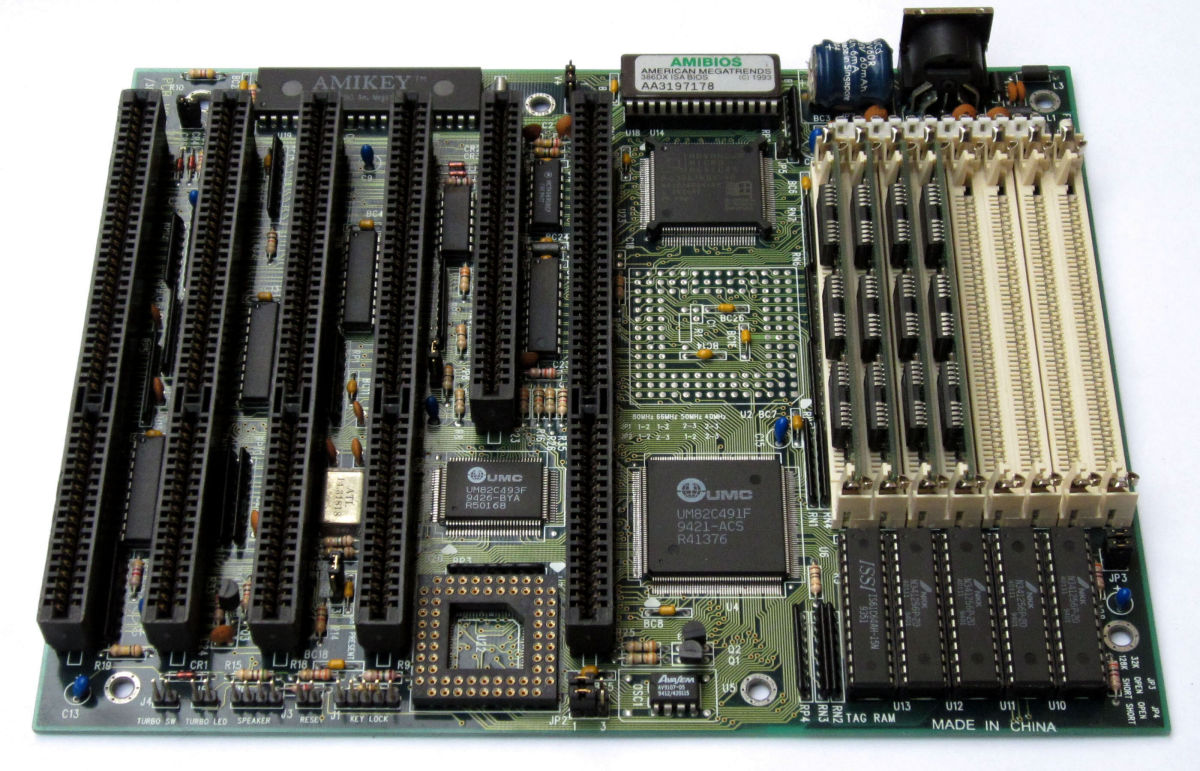Best USB 3 PCI Adapter Card for PC's?
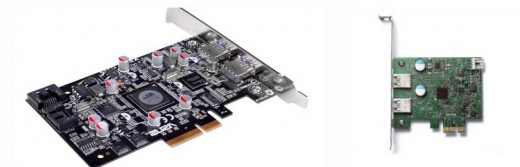
Why use USB 3.0 at all?
Speed is the main reason. Although USB 3.0 cannot live up to some claims that it is ten times faster than USB 2.0, it is comfortably three times faster and transfer speeds should increase with time (as drivers improve). The need to move Hi-def movies between devices and the increasing sophistication of gaming makes that old USB 2.0 connection a bottleneck in the system.
As an example: a 25 GB movie can be transferred from PC to an external drive in around 3 minutes. Using USB 2.0 it will take about 12 minutes.
With the ever-increasing need to move large amounts of data from one device to another, USB 3.0 has finally found a place for itself.
Backwards Compatibly
USB 2.0 plugs are completely compatible with USB 3.0 ports. The plug design (essentially the pin lengths) makes it impossible to mess up.
Other Advantages
Besides pure speed, probably the most significant advance has been in the management of peripheral devices.
USB 3.0 supplies enough extra current to allow you to do without power cables for many peripherals. There are also features like automatically switching devices to sleep mode when they are not being used.
The Problem
Although more and more PC's are being shipped with USB 3.0 on-board, it is far from being a standard feature. Only top models carry it.
For many people, the only way to take advantage of the new, fast write-speed, USB 3.0. hard drives is to install a dedicated PCI adapter card.
This is nowhere as difficult as you might think. In fact, with a laptop, it is simply a matter of pushing an ExpressCard into a standard port. With a desktop PC, you will need to open up the case and install a USB 3.0 PCI adapter. This is not so scary! You can check out the video below.
The Best?
There are several cards that will get you moving into the bright future of USB 3.0 but I have picked out only two: the power-crazed Buffalo and the SATA 6 Asus.

Inexpensive Dual Port Card
This is a no name card but works well enough and comes at a very reasonable price. The chipset comes from Renesas and is considered reliable by those in the know.

Buffalo Technology DriveStation, USB 3
This is one of the pricier cards but Buffalo are a quality name in high-speed data transfer and a pioneer in USB 3.0 devices. The heavy-duty copper circuitry can supply more power to devices than many other PCIe cards. There is a one-year warranty and unlimited technical support.
Supports Windows XP/VISTA/ WIN 7
Asus USB 3.0 Motherboard
This has to a good buy for anyone looking to back up data to an external hard drive fast (through SATA 6) and also have the advantage of USB 3.0. Asus has a great reputation in PC hardware and this card is inexpensive and easy to install according to users.
For data backup to an external hard drive there is the choice of USB 3.0 or SATA 6 which delivers data at twice the speed of SATA 3 in theory and about fifty per cent faster in practice. This should improve further as drivers improve (keep an eye open for new firmware from the Asus site) but is already a big step forward and faster than the impressive real world speeds of USB 3.0. It leaves Firewire floundering in the mud of the un-evolved.
Supports Win 7 and previous.
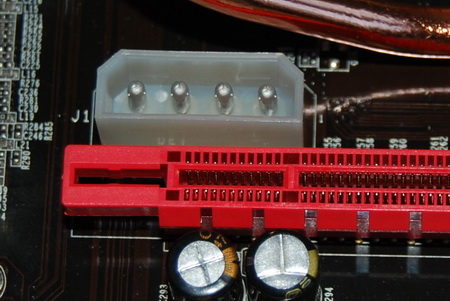
How to Install a USB 3.0 PCIe Card.
This is not rocket science. You will need a screwdriver and a friendly walk-through. The video below shows the installation of a video PCIe card which is exactly the same procedure. It is all you need to know, except that some of the USB 3.0 PCIe cards take extra power from the motherboard via a molex connector. The molex connecter is just a plug with male pins that slip into the female openings (don't get too excited here, keep those hands steady) in a ten second operation.